Omnicharge Settings for MacBook Pro 15″ Mid 2015 Retina
11 Mar2018
I have a MacBook Pro 15″ Mid-2015 Retina. It uses a 85W MagSafe 2 Power Adapter, which is emitting max 4.25 Ampere at 20 Volts.
https://omnicharge.zendesk.com/hc/en-us/articles/115000623608-Step-3-How-to-use-DC-output, that means,
I’ll have to configure my OmniCharge to 20V DC Output
To do this:
- Turn the Omnicharge on
- Double Click the Power button, Menu appears
- Click the Power Button to enter DC Configuration
- Use the UP-DOWN Arrows to select “Presets”, press Power Button to enter
- Select 20V, use Power Button to select
- Change to “Yes”, use Power Button to confirm
- Done
- In: Uncategorized

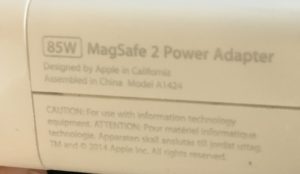

2 Responses to Omnicharge Settings for MacBook Pro 15″ Mid 2015 Retina
Qasim
May 14th, 2019 at 09:51
Does the Omni 20 properly charge the 15″ MBP?
I read that the 15″ MacBook Pro has an 85w charger, while Omni 20’s output is limited to 70w.
Dominik Dorn
September 25th, 2019 at 11:46
It does until the battery is finished.. it charges to around 80% as far as I remember.. as I have two, I can charge it fully like 1.5 times.