How to SCP / SFTP Files to Home Assistant
26 Aug2023
it took me a while to figure out how to copy files with scp to Home Assistant.
Go to “Settings” > “Add-Ons” > “Advanced SSH & Web Terminal”
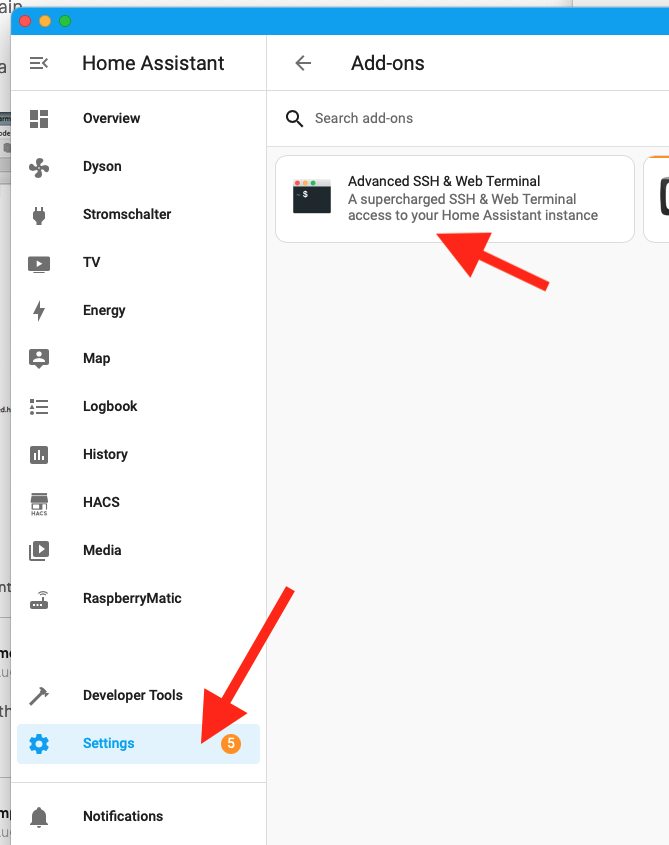
Then switch to the “Configuration” Tab, change username to root and enable the sftp option, then click safe:
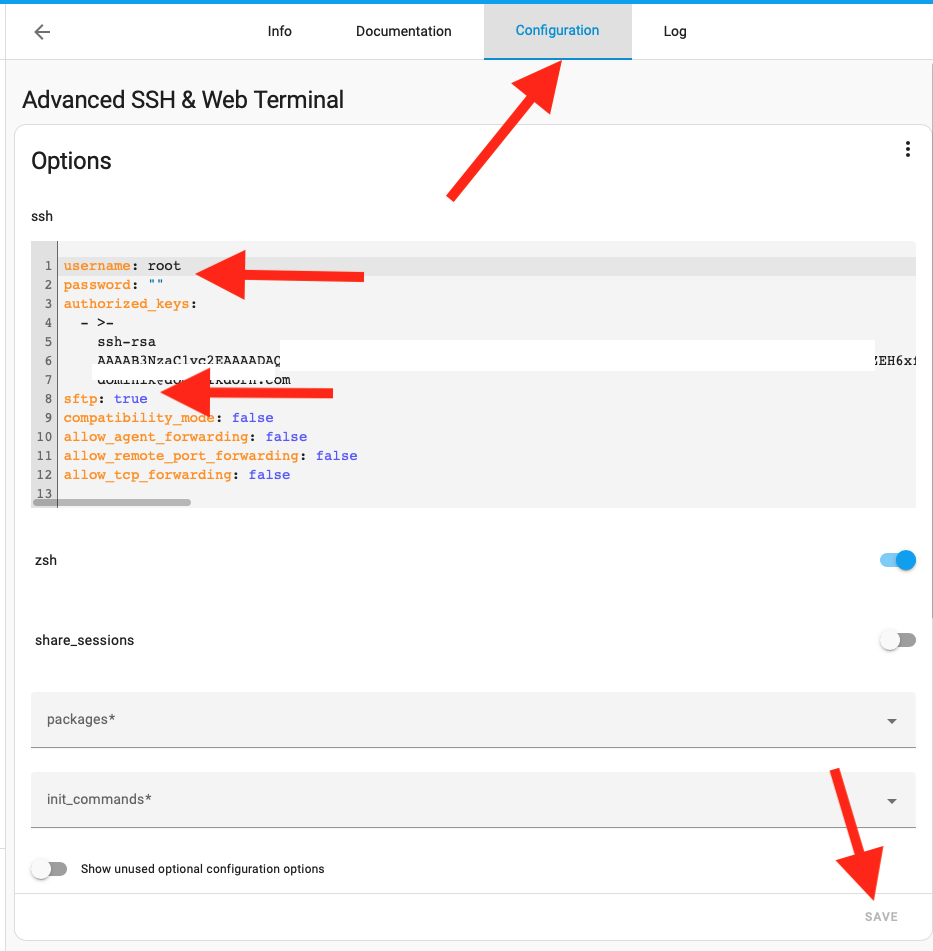
Restart your Home Assistant Installation.. after everything is up again, you should now be able to SCP/SFTP files to your Home Asistant.
- In: Uncategorized