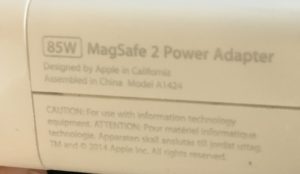During the Corona crisis, I was in urgent need of a Webcam. While I thought I ordered a Logitech C930e Business webcam, I got shipped a C930c which is basically the same one but the chinese version.
As it is now the second time I was spending time to find drivers / controller software for this piece of hardware, I’ll save the driver links here (for myself and whoever finds this):
MacOSX: LogiCameraSettings_3.0.12.pkg taken from here: https://support.logi.com/hc/en-001/articles/360024693154-Downloads-Webcam-C930e – yes I know it says c930e), but the software works:
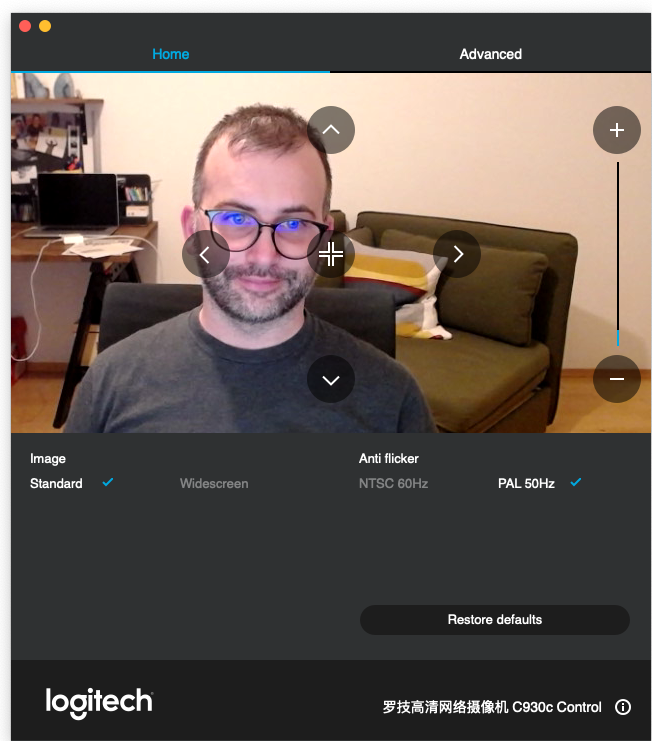
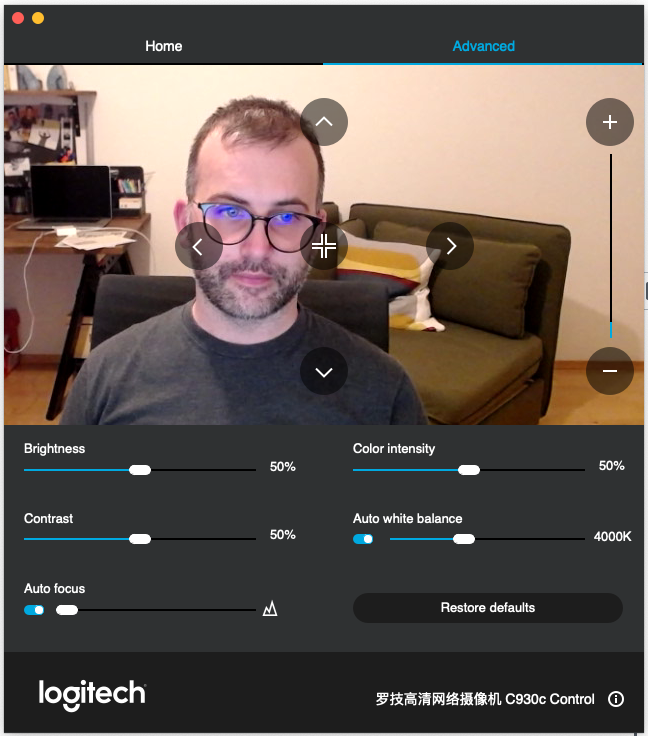
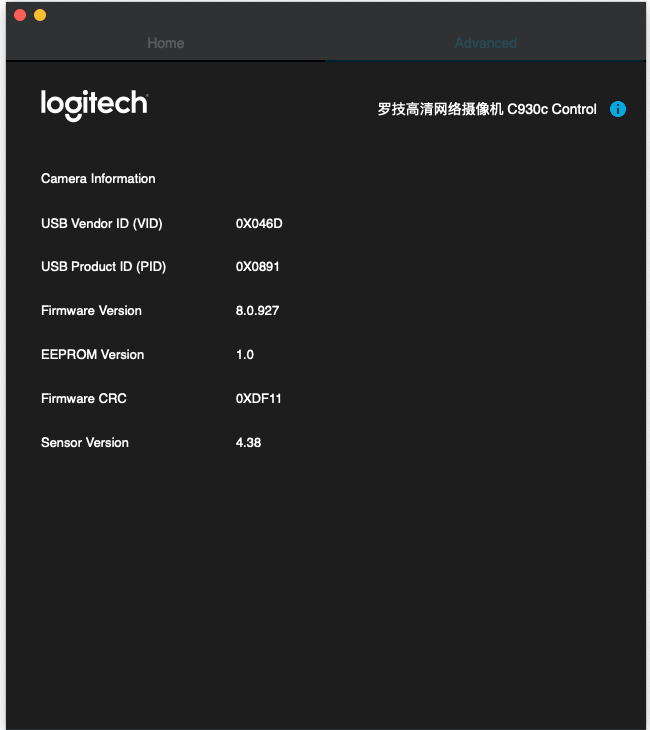
For Windows 10, this package worked for me:
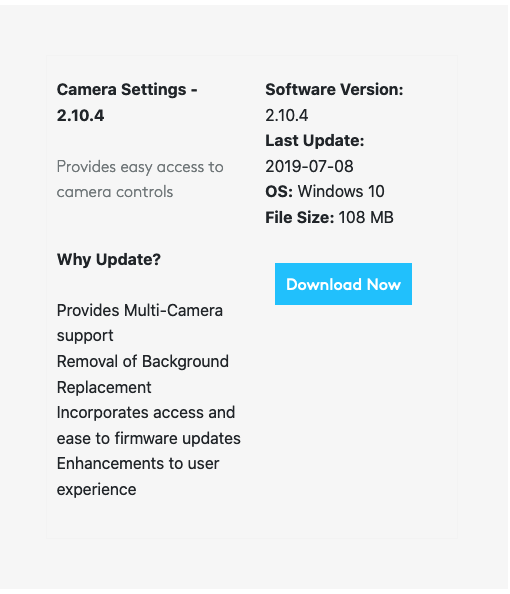
https://download01.logi.com/web/ftp/pub/techsupport/cameras/Webcams/LogiCameraSettings_2.10.4.exe
I’m not really sure why Logitech has different versions for europe and china, or why they don’t let us flash the european firmware on the china one, but they’ll probably have their reasons. As my right the return the camera is already over, I’ll be sticking with it for now and just handle the few chinese characters.
- In: Uncategorized
Spring-Doc / OpenAPI / Swagger + VAVR-Future
26 May2020
As already documented in my previous article about Spring and VAVR, I’m using the Future’s provided by VAVR as return types in my controller.
What I’m also using, is the SpringDoc OpenAPI library to generate my OpenAPI specification. By default, SpringDoc has no clue about VAVR and how to handle its Future type.
Thus, by default, SpringDoc transfers the VAVR-Future into a wrapper and thus creates a Swagger/OpenAPI-Component for this wrapper, having all the methods of VAVRs Future instead of the type it is wrapping.
To disable this, I added the following call to the class configuring my SpringDoc integration:
I’ve specified it in a static block in the component so that it calls the also static method “addResponseWrapperToIgnore” in SpringDocs’ ConverterUtils, telling it to treat VAVRs Future as a wrapper (or better to ignore it and look at the underlying value).
- In: Java|Spring
- Tags: Functional Programming, Java, OpenAPI, Spring-Framework, Swagger
As I’m using VAVR (formerly known as JavaSLang) in my current Spring-Boot project, I was looking for a way to use the futures returned by my services directly instead of converting them to CompletionStages.
My old controller code looked like this:
as you can see, the return type of the controller is set to be a CompletionStage and we have to convert the vavr-future to that data type manually.
Wouldn’t it be much nicer, to simple be able to return the Future<T> type of vavr directly? This is how the controller should look like!
Awesome, so no more converting to CompletableFuture. But how do we get there?
As long as there is no published project containing the following file, we have to add it ourselves:
We’re specifying our own “HandlerMethodReturnValueHandler” . Important here is that it implements the “AsyncHandlerMethodReturnValueHandler” interface which makes sure that Spring will handle this handler before normal handlers that e.g. transform values to json.
After that, we simply need to register this Handler with Spring. Most likely, you already have a WebMvcConfigurer in your project. If yes, just add the “addReturnValueHandlers” method to your existing one or create a completely new one like I did here:
Enjoy using your vavr-futures in your Spring Boot applications now.
In an upcoming post I’ll probably look on how to effectively work with the Either type of Vavr (because I can’t stand these nasty exceptions just to return expected error states!)
Like what you see? Let me know in the comments!
- In: Java|Spring
- Tags: Functional Programming, Java, Spring-Framework
Codacy: Imports should be sorted alphabetically
25 Sep2019
If you’re developing Scala apps and let them be checked by Codacy, you might have enabled the check “Imports should be sorted alphabetically“.
What sounds easy, isn’t in fact.
Here are my findings, summarised as example imports.
import akka.actor.ActorRef
import akka.Done // upper/lowercase doesn't matter
import akka.streams.Source
import java.util.ArrayList // this needs to be in the middle of the packages, most IDEs put it into an extra block
import mycompany.mypackage._ // underscore is always before
import mycompany.mypackage.mysubpackage.mysubsubpackage.A
import mycompany.mypackage.{ClassA, ClassB, ClassC}
import mycompany.otherpackage.SomeProtocol // space before dot
import mycompany.otherpackage.SomeProtocol.{MessageA, MessageB}
import org.slf4j.LoggerFactory
import pureconfig._ // again, underscore before
import pureconfig.generic.{ExportMacros, ProductHint}
import scala.concurrent.{ExecutionContext, Future}
import scala.collection.JavaConverters._
import scala.io.Source
import scala.util.{Failure, Success} // normal IDEs put all scala.* classes into an extra block at the end of all import statements
import slick.basic.DatabaseConfig
import slick.jdbc.JdbcProfileCode language: Scala (scala)I hope this helps someone.. I’m sure, I’ll check back on this page in about a week again….
- In: Uncategorized
- Tags: Scala
PlayFramework: Delay a route / response
29 Jul2019
In an event-sourced environment, you sometimes have to introduce an artificial delay to some actions to make sure read-sides had the time to update themselves. If you’re using the classic routing mechanism with a routes-file, you can add such a delay declaratively, like here:
+ delay800
PUT /products/:productId controllers.ProductCRUDController.update(productId: UUID)
This would delay the response of the update-action by 800 Milliseconds, hopefully giving the other consuming services enough time to catch up.
To make this work, you have to add a filter to your application, like this one:
import akka.actor.ActorSystem
import akka.stream.Materializer
import play.api.mvc.{Filter, RequestHeader, Result}
import play.api.routing.Router
import scala.concurrent.duration._
import scala.concurrent.{ExecutionContext, Future}
class DelayFilter(val mat: Materializer, implicit val ec: ExecutionContext, actorSystem: ActorSystem) extends Filter {
override def apply(nextFilter: RequestHeader => Future[Result])(rh: RequestHeader): Future[Result] = {
val handler = rh.attrs.get(Router.Attrs.HandlerDef)
val delay: Option[Int] = handler
.flatMap(
_.modifiers
.find(s => s.startsWith("delay")))
.map(s => Integer.parseInt(s.substring("delay".length)))
.filter(_ > 0)
val result = nextFilter.apply(rh)
delay match {
case Some(d) => akka.pattern.after(d.millis, actorSystem.scheduler)(result)
case None => result
}
}
}Code language: Scala (scala)and of course, enable the filter in your application.conf
play.filters.enabled+=mypackage.filters.DelayFilterCode language: Properties (properties)Did this help you in your project? Let me know in the comments!
If you have to create a stored procedure in your PlayFramework Database Evolution Script, make sure to properly escape your semicolons (by using two semicolons):
CREATE OR REPLACE FUNCTION user_insert_update_query_function()
RETURNS TRIGGER AS $$
BEGIN
NEW.query := lower(NEW.firstname) || '|' || lower(NEW.lastname);;
RETURN NEW;;
END;;
$$ LANGUAGE 'plpgsql';Code language: SQL (Structured Query Language) (sql)- In: PlayFramework|Programming|SQL
- Tags: PlayFramework
Kodi: Play VIDEO_TS folder
8 Apr2018
I recently wanted to play a DVD, where I only had the bare folder structure. KODI is supposed to support this, but its not working yet, so I ended up creating the dvd-image on my server myself.
This assumes, that you have stored the VIDEO_TS folder in my_dvd
# add an additional AUDIO_TS folder
mkdir my_dvd/AUDIO_TS
# create a iso from the folders
genisoimage -dvd-video -v -o my.iso my_dvd/Code language: Bash (bash)Thanks to Ron999 in the Ubuntu-Forums
- In: Uncategorized
Recently, I’ve implemented a Swagger-API with Play. As I’ve published a new version of the API, I wanted to make a CHANGELOG available.
So the question was, where to store this file.. a blog or some other external resource felt plainly wrong, so I decided to put it right next to the code.
class ChangeLogController (cc: ControllerComponents) extends AbstractController(cc) {
implicit val ec: ExecutionContext = cc.executionContext
def changeLog = cc.actionBuilder.apply { req =>
val clazz = this.getClass
val resource = Option(clazz.getResourceAsStream(“/de/some/package/structure/api/v1_1/CHANGELOG.txt”))
resource
.map(s => StreamConverters.fromInputStream(() => s))
.map(source => {
Result(
header = ResponseHeader(play.api.http.Status.OK, Map.empty, None),
body = HttpEntity.Streamed(source, None, Some(“text/plain”))
)
})
.getOrElse(Results.InternalServerError(“failed to load file from classpath”))
}
}
Code language: Scala (scala)- In: Uncategorized
I have a MacBook Pro 15″ Mid-2015 Retina. It uses a 85W MagSafe 2 Power Adapter, which is emitting max 4.25 Ampere at 20 Volts.
https://omnicharge.zendesk.com/hc/en-us/articles/115000623608-Step-3-How-to-use-DC-output, that means,
I’ll have to configure my OmniCharge to 20V DC Output
To do this:
- Turn the Omnicharge on
- Double Click the Power button, Menu appears
- Click the Power Button to enter DC Configuration
- Use the UP-DOWN Arrows to select “Presets”, press Power Button to enter
- Select 20V, use Power Button to select
- Change to “Yes”, use Power Button to confirm
- Done
- In: Uncategorized
The code looked like this:
val futureSet: Future[Set[ProductId]] = noIndexRepository.findAll()
val noIndexSource: Source[Set[ProductId], NotUsed] = Source.fromFuture(futureSet) // basically a Source.single()
val productsSource: Source[product.Product, NotUsed] = productRepository.getAllProducts(tenant)Code language: Scala (scala)after looking at the implementation of zipWithIndex, I came up with this solution:
val source: Source[(product.Product, Set[ProductId]), NotUsed] = noIndexSource
.flatMapConcat(x => productsSource.statefulMapConcat { () ⇒
elem ⇒ {
val zipped = (elem, x)
immutable.Iterable[(product.Product, Set[ProductId])](zipped)
}
})
val filteredSource = source.filterNot(x => x._2.contains(x._1.id)).map(_._1)
val f = filteredSource.via(flow).runWith(Sink.ignore)(materializer)Code language: Scala (scala)Do you know of a easier way to accomplish this? Let me know in the comments!
- In: Scala|Uncategorized
- Tags: Akka, Akka-Streams, Scala